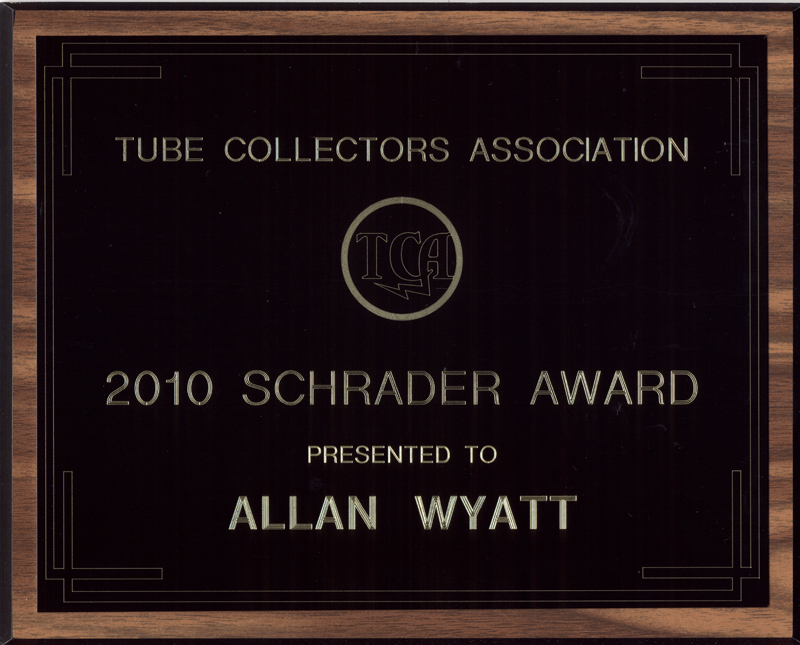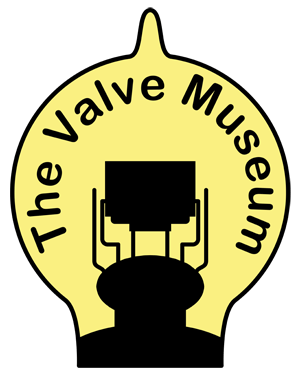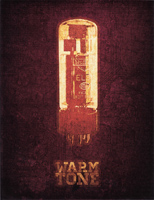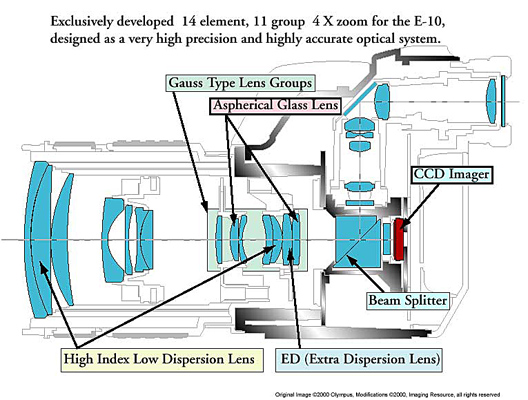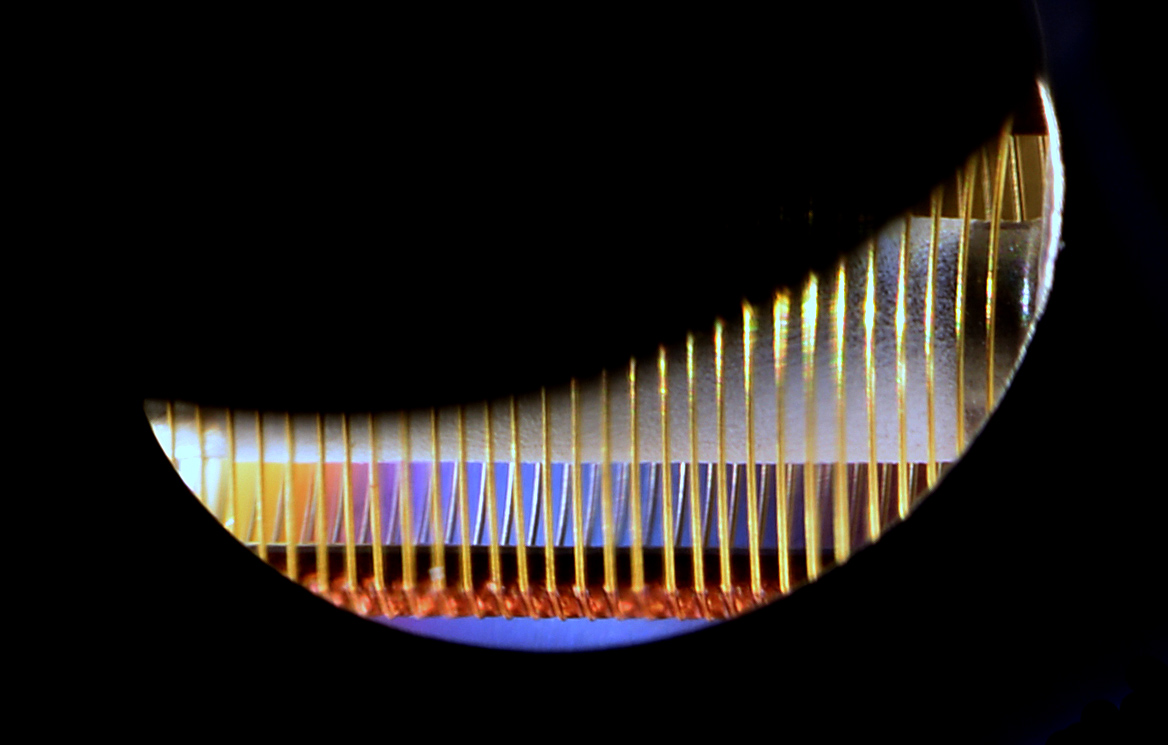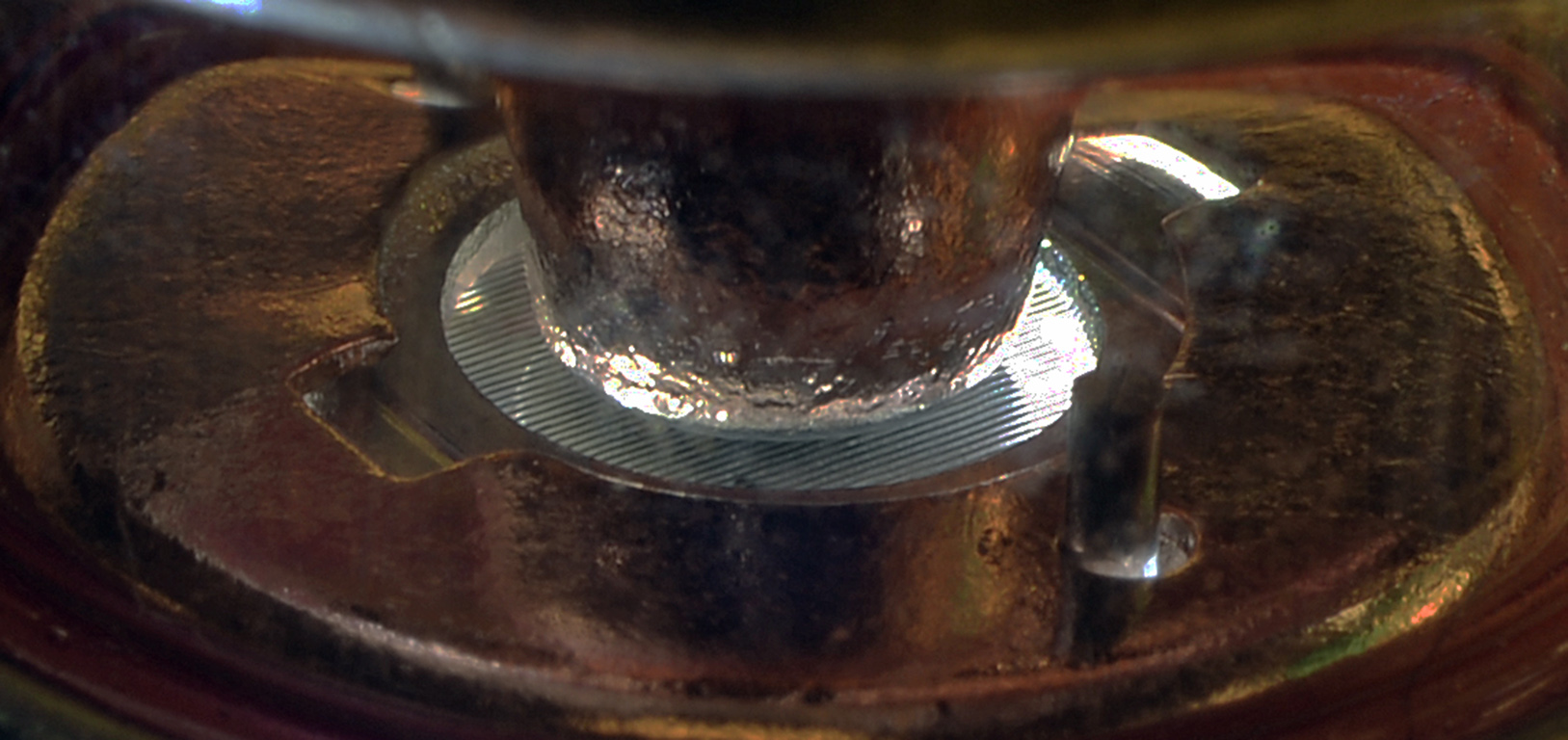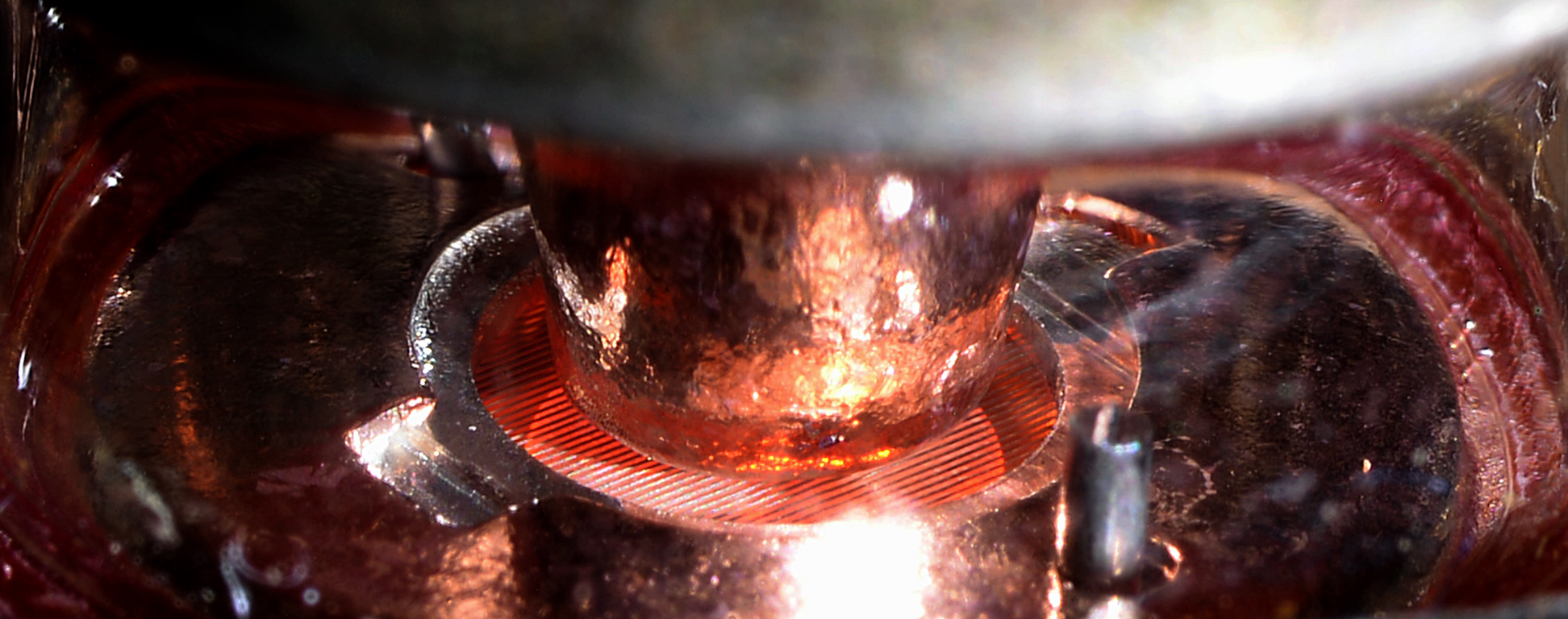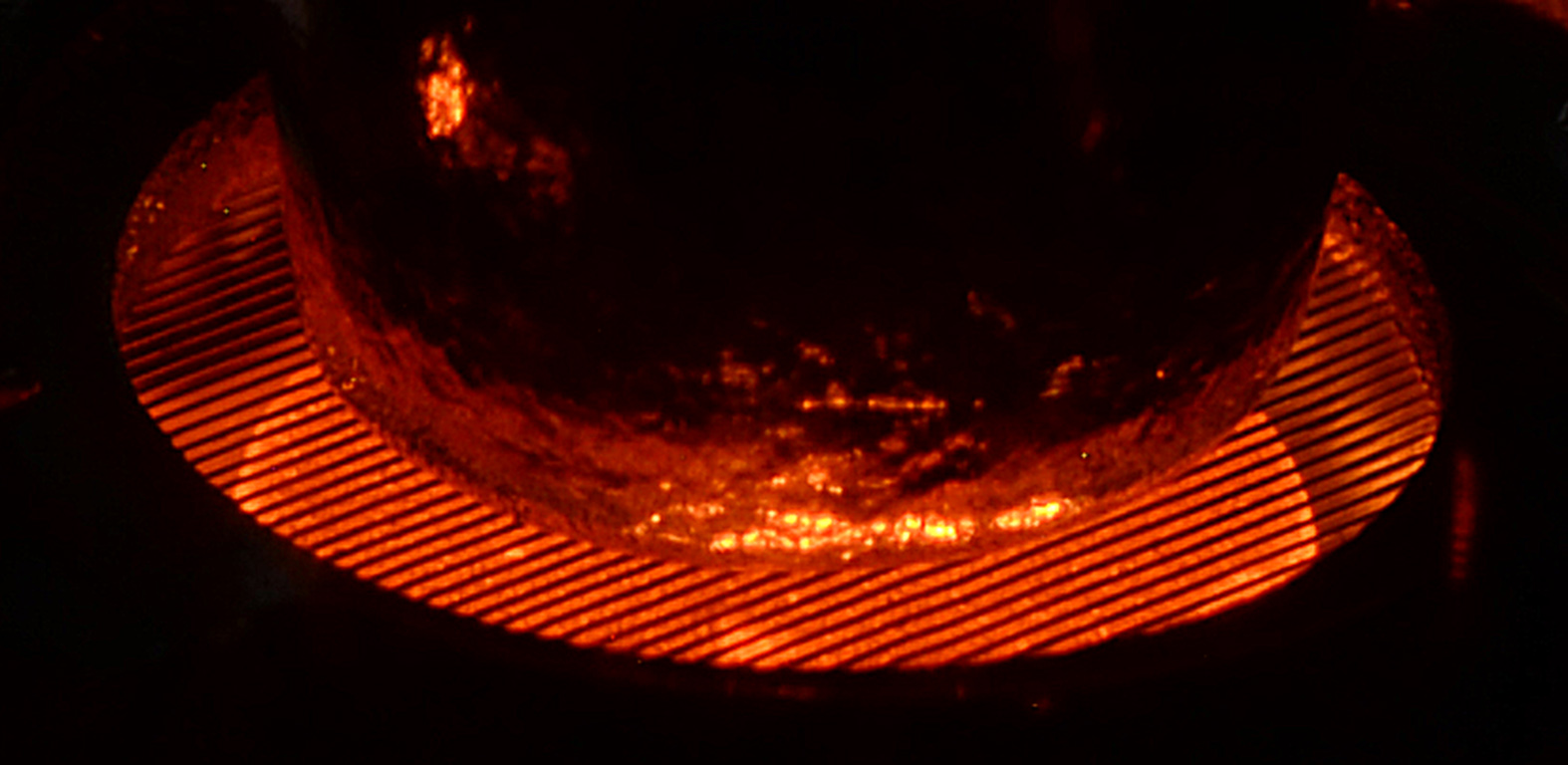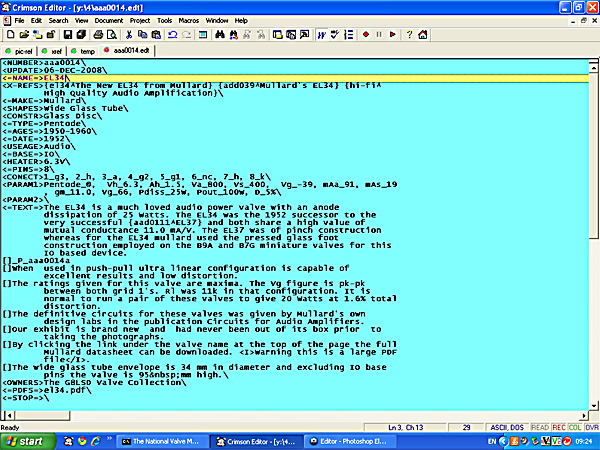|
With an earlier generation of enthusiasts passing away we are increasingly receiving books and valves that we link to a collection dedicated to that individual.
Of course, we always need financial support and welcome donations and offer the full museum experience to our friends.
Navigating the Museum
The internal search will find everything including file names. When looking for a new article that has been referenced in a monthly update as art- and a three digit number, e.g. art-321, search will find the correct file. This works for Adverts, Boxes etc. also.
On every page, the left menu will lead to the main segments of the museum.
The right menu on each page will list material relevant to the page being read or say No Extras.
Exhibits: heading box has two possible subdivisions following the Type designation. Sensibly Equivalent and Cross References. The extras menu gives links to the Maker (if known), The Collection and other exhibits of the same Type.
Non exhibit pages have the page title and author details in the heading box. All additional links appear under the right drop-down menu.
About the Museum
(Within the text click a heading to return here)
Museum Photography
The Exhibits System
The Equivalents System
Vintage Adverts
Data Structures and Techniques
Site Updates
April, 2025. Another 40 new exhibits, mainly CV valves. Details can be found here.
March, 2025. 119 new exhibits, mainly CV valves. Details can be found here.
February, 2025. A modest update this month including the Thorpe K.1. Details can be found here.
January, 2025. A small update - Antibiotics stop play!. Details can be found here.
December, 2024. A small update in this festive month. Details can be found here.
November, 2024. This month in addition to 132 CV valves revised with manufacturer data there are a further 51 exhibits. This brings the exhibit count to over 8,000. Details can be found here.
October, 2024. This month in addition to articles and 30 exhibits the CV collection is being revised with the addition of maker data where known. Details can be found here.
September, 2024. This month is for exhibits with 83 additions. Details can be found here.
August, 2024. This month: One Article and 20 exhibits plus new data-sheets. Details can be found here.
July, 2024. This month: Articles and adverts. Details can be found here.
June, 2024. This month: 62 exhibits and new images for some existing exhibits. Details can be found here.
May, 2024. This month: mainly articles. Details can be found here.
March, 2024. This month: 46 exhibits. Details can be found here.
February, 2024. This month: 55 exhibits. Details can be found here.
January, 2024. This month: 30 exhibits, 16 articles and 15 adverts. Details can be found here.
December, 2023. No update this month. 2023 statistics can be found here.
November, 2023. Six articles this month including the full 1935 Television Guide from Wireless World. Plus 40 new exhibits. Details can be found here.
October, 2023. Eight articles this month and 11 new exhibits. Details can be found here.
September, 2023. Four articles this month. Details can be found here.
August, 2023. More adverts and over 50 exhibits this month. Details can be found here.
July, 2023. The museum now has over 7,500 exhibits. Details can be found here.
June, 2023. Mainly articles this holiday month. Details can be found here.
May, 2023. Articles, adverts, boxes, data-sheets and 30 exhibits. Details can be found here.
April, 2023. A few articles this month. Details can be found here.
March, 2023. 54 exhibits plus articles and adverts. Details can be found here.
February, 2023. Mainly articles this month. Details can be found here.
January, 2023. 7,374 exhibits - NOS valves, more links etc. Details can be found here.
The Museum history from 1999 to 2022 can be found here.
The photographs were always planned as central to the museum. Initially conventional photography and scanning of photographs was employed.

The camera used was a Canon T70 supported on a Slik 88 Tripod. The lens stack comprised:- 25mm extension tube, FD x2-B extender and FD 135mm 1:2.8 Lens. The lens was set to manual and stopped down to f16. Kodak colour print film ASA 400 processed and printed to 6 x 4 was chosen as negative stock. The images were scanned at 300dpi on a HP Scanjet 5p flatbed scanner. A reasonable line-up for early 2000 but the results, even after six weeks of experimentation were less than inspired.

In April 2000 it was considered that a digital camera would improve image quality. Tests showed that the improvement would be dramatic. Mainly by cutting out the many transfer stages. A Sony DSC D770, 1.5 megapixel SLR camera was purchased. The sensor is complemented by large good quality optics. The image quality was excellent for close-in work.
The 'studio' was modified to take advantage of the close focus of the camera. An integrating cube was built from five expanded polystyrene ceiling tiles fixed into the inside of a tri-wall corrugated cardboard box about 20 inches on each side. It was found that with the artificial light setting on the camera, a single Tungsten Halogen 500 W lamp provided sufficient illumination for the lens to be stopped down to f9.5 for good depth of field. An exposure of 1/90th of a second was used to minimise movement. The camera images were 0.75 Mb JPEGs and these were transferred to Photoshop 4.0.
The pictures are optimised to see through the glass to the inner structure. Unlike conventional photography where the labs try to average the scene to an 18% grey this process enabled the background to be burnt-out to white most of the time. The images were saved as JPEGs at best quality for the hi-res images for the CD. Only the excess white around the valve is cropped out. For the online version the images are reduced in size to either 800 pixels wide or 600 pixels high. The resultant image is saved as a low quality, small file size JPEG. These actions took the original 750kB image to approximately 250kB for the CD and 25kB for the online version.

In the Summer of 2002 an Olympus E20 Digital SLR was purchased for the museum. The 5 Megapixel sensor was supported by superb integrated optics and built-in macro focus ability. The 1kW video light heated the camera too much and in early 2003 a used Bowens 400 J monobloc studio flash was sourced from ebay. The DVD file size and Olympus camera made possible even larger image files and the hi-res files are usually 0.5 - 0.9Mb each depending on valve shape.
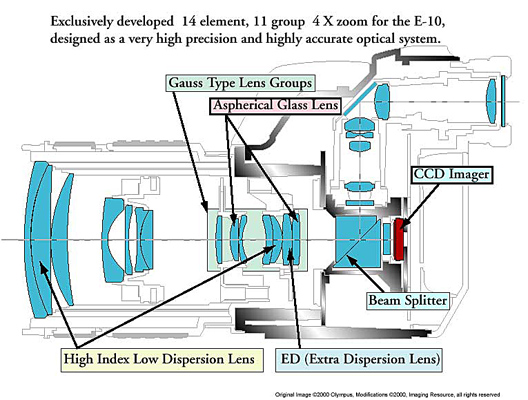
The potential of the system took many months to be realised. A new 'studio' was constructed out of white Contiboard and a sheet of photographic opal was attached so as to form parabolic background. As much of the direct light as possible was blocked so that the white box could provide a sensibly even illumination but still generate catchlights to bring the exhibits to life.
With the addition of Photoshop Elements and a remote cable release, at the end of 2005, the system reached a comfortable level of maturity.
Whilst on a short holiday to Cornwall at the beginning of January 2007 my wife and I made plans for some decorating. This involved turning the radio shack into a dressing room, reworking the valve store as the radio shack and converting the walk-in roof space that had housed our wardrobes into the valve store and studio. The shack took four whole weekends to empty. A clear sign of too much stuff. The valve room had 72 banana boxes full of valves as well as many smaller containers. The whole project took over six months.

November 2007 and time to commission the new studio. The light source is a pair of Bowens Prolite 60 studio flash monoblocs. The integrating cube is a small purpose made fold down light tent bought from an ebay supplier. The light inside the tent is a flat 26 Watt compact fluorescent lamp. This provides sufficient light to aid focusing. The camera on the stand is the Olympus E20. The monoblocs are fired by a wireless trigger. The scene was photographed with the new Nikon D80 camera.

The E20P stays fixed to the studio and is powered by an external power supply. For dark-field illumination shots the D80 and macro lens are used. The D80 has 10 mega pixels.

The whole studio. On the left is a rack for holding trays ready for photography. The laptop connects to the cameras and transfers the data wirelessly to the main computer in the study. Its other function is to play music. As the studio was a wardrobe the doors close off the space when not in use. The large valve crate to the right acts as a stand for the working tray of valves. The obligatory mug of tea completes the scene.

In May 2014 I added a Nikon Df. This camera has a 16 mega pixel sensor and excellent low light capabilities. Combined with a 60mm macro lens, close-up results are stunning. When used away from the studio in natural light the Df image is large enough for detail close-ups to be cut from the main image. This allows the camera/tripod to be a distance of several feet away from a large valve or CRT.
By early 2015 it was time to retire the Olympus E20 and replace it with the D80 as the permanent camera fitted to the studio. The The Radio Museum collection was photographed with the Df in natural light.
In late January 2016, as part of a photography group project, I set about creating some images that were not purely technical. In a sense like the art studio that did the cold tone / warm tone posters. Below is one of my favourite images - can you guess what the valve Type is?
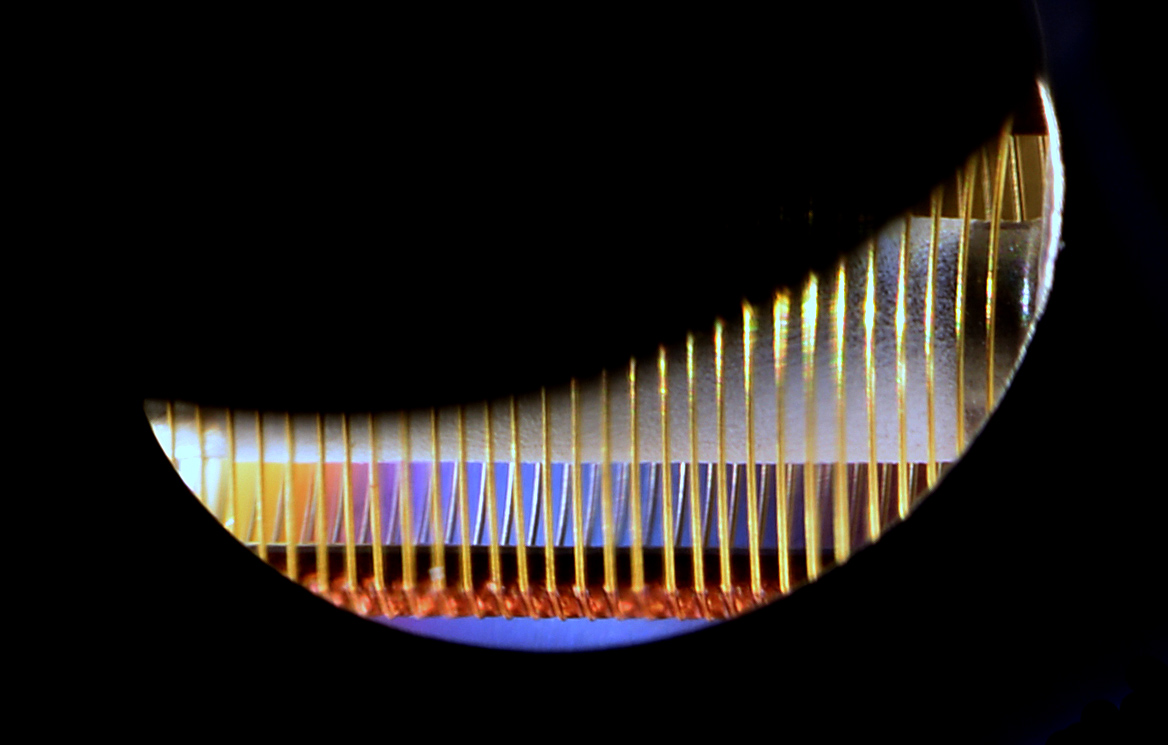
The following show a progression from cold heater to only lit by the heater.
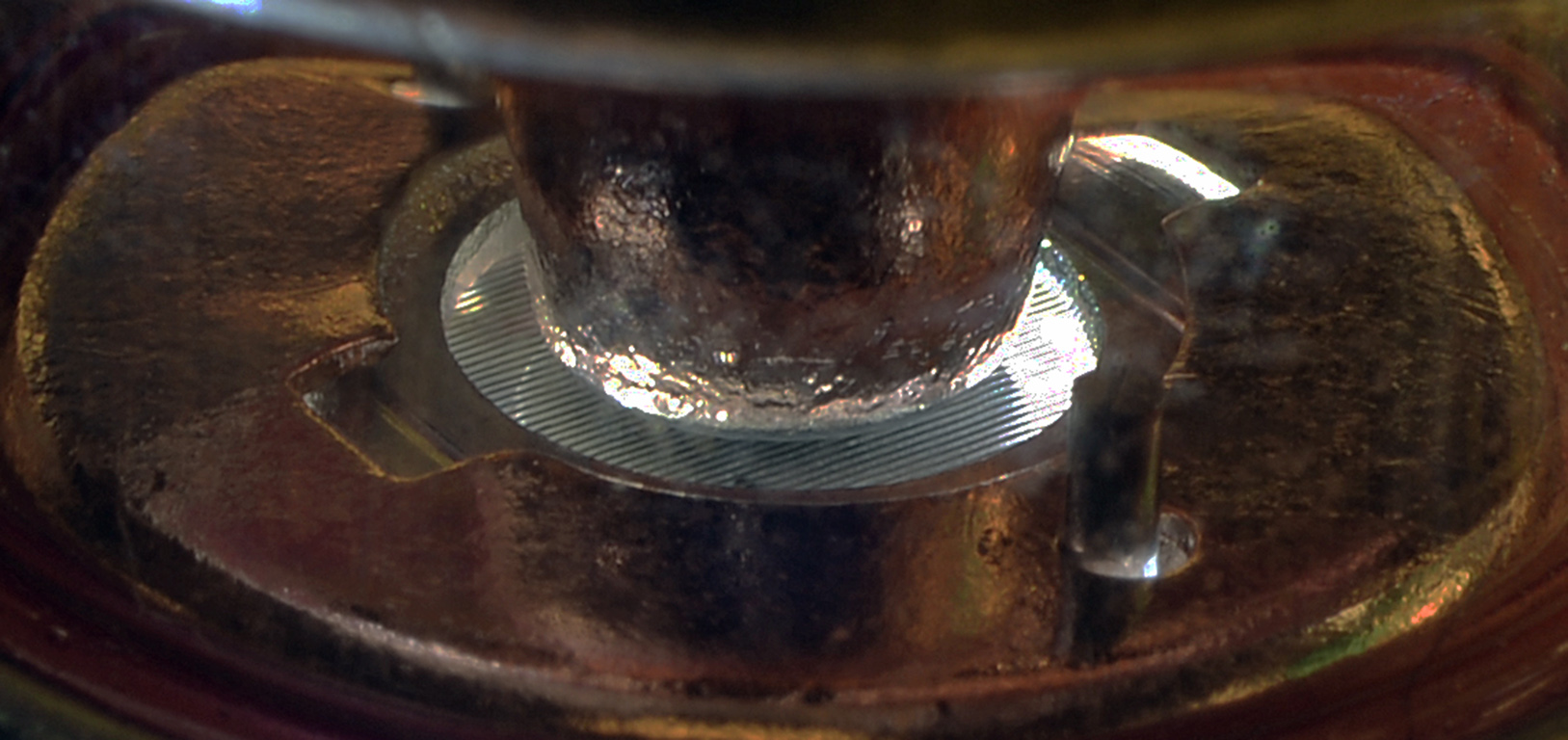
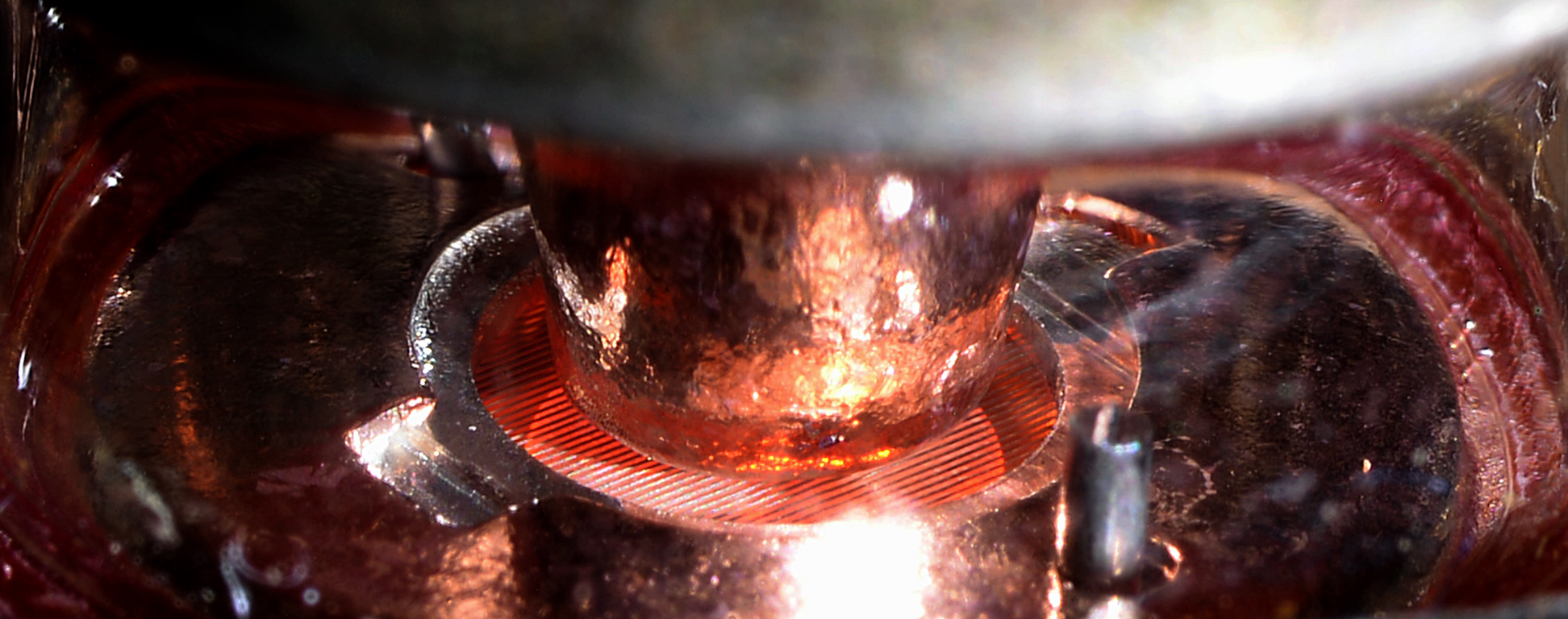
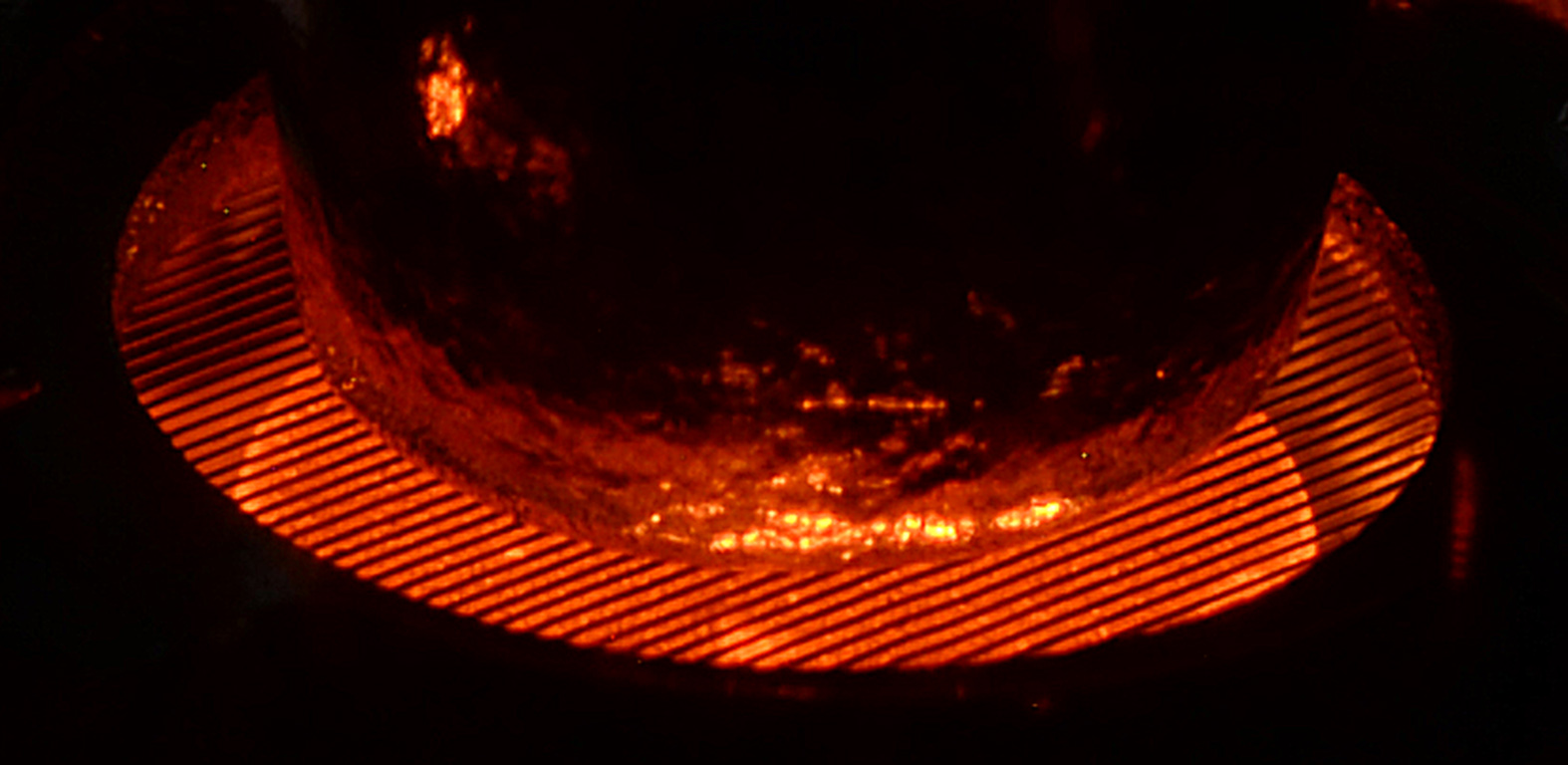
In all cases the images are reduced to fit this page but the stored images are full size. Save to disc to view.
No valves were harmed in the making of these images, ie all shots taken through the glass envelope.
I dabbled with Fortran IV at college and eight years later, in 1980, adopted C Basic from Digital Research for text processing on a cluster of CP/M micros. In 1981 the fully compiled CB80 gave access to structured programming within a language that almost doubled as a project specification tool. In 1991 the Minnow Bear MB86 brought the language to the 16 bit IBM PC domain. In a two stage compilation it generated intermediate C code prior to final compilation with Borland Turbo C and linking with the function reference libraries, these libraries growing over time with user written language extensions. This MB86/Turbo C 16 bit environment was my language of choice for text processing until November 2014 and all the original museum software was written in it. As the equivalents system expanded the cross linking to the exhibits began to get tediously long to run. Memory limitations demanded that the process was divided down - eventually ten program runs were required and an increase to 12 was drawing near.
Windows 7 was the last Microsoft operating system to run 16 bit applications and then only under a virtual XP environment. MB86 was no longer supported and it was time to move on. Power Basic was the eventual language chosen. I have the 32 bit console compiler version rather than the Windows version as it did all I wanted to do. The decision was taken to re-imagine the processing rather than just port the old processes. At the end of 2014 I had part of the function library written and the odd program. It was put aside before Christmas and only picked-up again in August 2015. Then from start to finish the new suite took around eight weeks to complete with further tweaking and debugging over the next months. The equivalents merge with exhibits is now all done in memory during the database build and is amazingly fast.
Every exhibit is stored in a special purpose database system. This software was written as a free text database for commercial publishing applications in the mid 1990s and has been very successful. For the museum, specific data processing modules were built to generate the indexes and exhibits. Random access to each record is fast and easy through a control program. Each record is held as a text file and the editing was with Crimson editor. The latter being a very useful replacement for the Microsoft Notepad as is Notespad. Currently notepad++ is the editor of choice.
The ephemera and timeline sections use a spreadsheet to hold the data that forms the index and tagged text files for the advert pages and articles. The main articles are also held as tagged text files. The build process then adds the data to an HTML template.
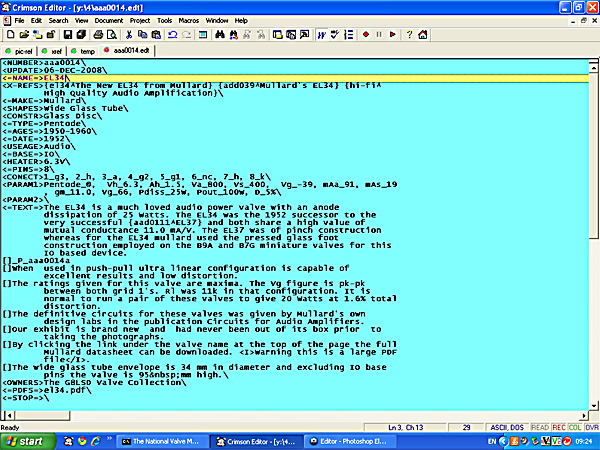
A database entry open in crimson editor, click the image for the latest version in notepad++
Almost all database management software sold is of the relational type. Free text databases have largely been consigned to history. Their advantages come from the freedom offered to the designer and the fact that any field can be pages of text in length. Our records use a tagged structure similar to HTML and employ a mark-up language as well as a field structure. Fields can be added as required to specific records, if so desired. When PDF references were added in 2005 it was a matter of defining the tag and processing software and then adding the tag to just those records with PDF additions.
With control of the software a useful function was developed to enable shorthand encoding of hypertext links. In the EL34 page above is the structure for the EL37 link - {aad0111^EL37}. This is expanded to [a href="../exhib/aad0111.htm"]EL37[/a] (for open bracket please read open brace). The destination folder containing the exhibits is built into the function as are all the other locations. The cross references list is likewise expanded to the correct folder locations. In late 2020 the function was extended to allow links within links for the in-line headings seen in New Receiving Valves.
To enable classified indexing, a set of fields are recorded that use keywords that are chosen from a predetermined list. The list can easily be expanded by the database administrator. When the exhibit text file is closed the record is batch processed to check for structural integrity and that the 'look-up' fields contain valid information. Any departure from the keyword list is flashed as an error and the operator has to correct the record before the exhibit can be stored on disk. Manufacturers, base types, usage, age of design, heater parameters etc. are all held this way.
The database contains descriptive text in paragraphs, as many paragraphs as are required. A whole essay is possible in a single field. The mark-up language enables picture references, article references and cross references to other exhibits, to be added in shorthand form.
The electrode connections are stored as a set of sub-fields in a single text field. With consistent labelling the data has been used for the Type Finder search. The maximum operating conditions are also held as sub-fields in a text field. In this case a field of sub-fields is recorded for each electrode system in a multi-part valve. No restrictions are placed on this part of the database apart from structure. In this way we can deal with four pin valves and 14 pin cathode ray tubes with the same tools.
When the web pages are made by the HTML page generator software, each set of sub-fields is automatically converted into a table for ease of reading. In the case of the pin information the table automatically includes the base type and a hot link to a help file.
Each valve is entered into the spreadsheet that records the valve type, the electrode system, eg triode and any equivalents given in the source documentation.
The master equivalents file is manually compiled and edited to show valves that are equivalent or near substitutes. (Sensibly equivalent). As an example the EL37 can be used as a replacement for a 6L6G but the 6L6G is not a replacement for the EL37 if it is used to its maximum capabilities, as the EL37 has a higher dissipation etc. These differences are taken into account in the system.
During part of the equivalents regeneration the exhibit cross references are merged into the data stream.These are also multiplied so that every equivalent type is hot linked to the museum exhibit for that type of valve.
Most wireless magazines were printed on uncoated paper, newsprint or something similar. This type of paper was intended for a short life and was not made for archival use and as a consequence it deteriorates with age going yellow and/or developing 'foxing' where iron particles exist.
Newsprint is traditionally printed on rotary presses without drying equipment - the volatile component of the ink being absorbed into the substrate to hold the image until the oils, normally boiled linseed, have time to 'dry' - polymerising by taking up oxygen and then cross-linking.
The nature of the printing process has the effect of reducing the definition of the image. The original advert image would have been formed from metal type and photo-mechanically produced pictures, line art or halftone. The final page would then be 'repro pulled' onto a good coated paper to act as the original artwork for the photo-mechanical production of plates or, most likely, pressed into a soft paper 'flong' for the production of a stereo-type as used for rotary letterpress newspaper production.
In modern terms the process equates to 300 - 600 dpi (dots per inch) whereas phototypesetting would give a film or bromide paper image at 1,000 dpi suitable for quality printing on coated 'art' paper.
In the museum the original pages are now scanned at 600 dpi and then cleaned-up in Photoshop Elements to produce an image as close as possible to the repro-pull of old. The image is then reduced to 800 px wide for use and this generally equates to between 350 and 900 kb per image. For the www.r-type.org site the image is reduced to 400 px high.
For additional information: please contact your webmaster allan@virtual-museums.org
|